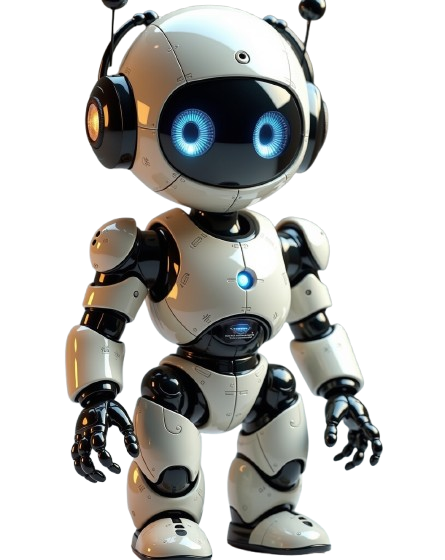AI for Data Analysis with Power BI full Syllabus
Phase 1: Fundamentals of Data Analysis and Business Intelligence
1. Introduction to Data Analysis
- What is Data Analysis?
- Types of Data (Structured vs Unstructured)
- Role of a Data Analyst in Business
- Why Power BI? Industry use cases
2. Introduction to Power BI
- Power BI Overview: Desktop, Service, Mobile
- Installation & Setup of Power BI Desktop
- Navigating the Power BI Interface
Phase 2: Data Handling and Transformation (Power Query)
3. Getting Data into Power BI
- Connecting to various data sources (Excel, CSV, SQL, Web, APIs)
- Working with Power Query Editor
- Understanding Data Types and Formats
4. Data Cleaning and Shaping
- Removing errors, blanks, and duplicates
- Filtering, replacing, merging, and appending queries
- Creating custom columns and conditional logic
- Basic data transformation functions
5. Power BI Relationships & Data Modeling
- Introduction to data models
- Creating and managing relationships
- Star Schema vs Snowflake Schema
- Understanding cardinality and cross-filter direction
Phase 3: Data Analysis Expressions (DAX)
6. DAX Fundamentals
- What is DAX? Why is it important?
- Basic functions: SUM, AVERAGE, COUNT
- Calculated Columns vs Measures
7. Advanced DAX
- Time Intelligence functions (YTD, MTD, QTD)
- CALCULATE(), FILTER(), ALL(), RELATED()
- Variables in DAX
- Performance optimization tips
Phase 4: Visualizations & Dashboards
8. Visual Design Principles
- Choosing the right chart for the right data
- Color theory and minimalistic dashboard design
- Storytelling with Data
9. Creating Interactive Reports
- Charts: Bar, Line, Pie, Maps, KPIs, Waterfall, etc.
- Slicers, Filters, Bookmarks, and Drillthroughs
- Syncing and linking visuals
- Adding custom visuals from marketplace
10. Publishing and Sharing
- Power BI Service overview
- Workspaces, Dashboards, and Reports
- Sharing and embedding reports
- Power BI Mobile basics
Phase 5: Integrating Artificial Intelligence
11. AI Features in Power BI
- Smart Narratives (Auto-generated insights)
- Q&A Visual (Natural Language Query)
- Key Influencers Visual
- Decomposition Tree
12. Using Azure AI with Power BI
- Cognitive Services overview
- Sentiment Analysis and Language Detection
- Image tagging with Computer Vision APIs
- Integrating Azure ML models into Power BI
Phase 6: Automation & Real-Time Analysis
13. Power Automate Integration
- Trigger-based automation
- Alerts and workflows
14. Real-Time Dashboards
- Connecting to streaming datasets
- IoT and sensor data examples
- Use cases for real-time reporting
Phase 7: Projects & Case Studies
15. Hands-On Projects
- Sales & Marketing Dashboard
- HR Analytics Dashboard
- Finance Forecasting Model using DAX
- Customer Sentiment Analysis using AI
16. Final Capstone Project
- Define business problem
- Collect and clean data
- Build full Power BI dashboard
- Integrate AI feature
- Present actionable insights
Phase 8: Career & Certification Guidance
17. Resume Building and Interview Preparation
- Roles: Data Analyst, BI Developer, AI Analyst
- Portfolio building with GitHub or personal website
- Mock interview questions
18. Power BI Certification Prep (PL-300)
- Microsoft Certified: Data Analyst Associate
- Key topics and exam strategies
- Practice questions and time management