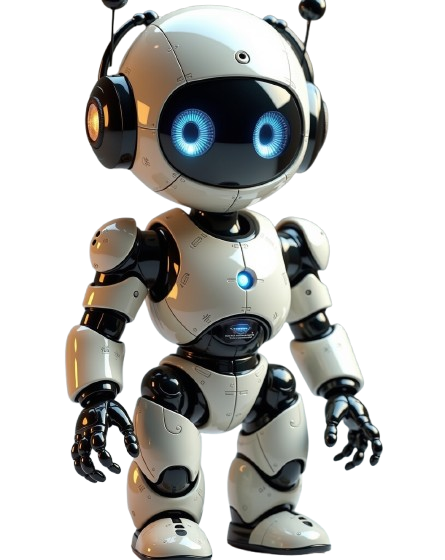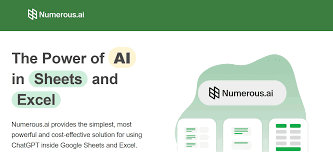AI in Excel & Google Sheets full Syllabus
Module 1: Introduction to AI in Spreadsheets
- What is AI in Excel/Sheets?
- Difference between Excel AI & Google Sheets AI features
- Use-cases in real-world: Finance, Marketing, Education, etc.
- Installing and enabling AI add-ons (Excel & Sheets)
Module 2: Built-in AI Features
Excel:
- Ideas (AI Suggestions)
- Flash Fill (pattern recognition)
- Data Types (Linked AI data like Stocks, Geography)
- Smart Lookup
Google Sheets:
- “Explore” button (auto-analysis and chart suggestions)
- Smart Fill & Smart Cleanup
- Formula Suggestions
- ChatGPT & Bard integration with Sheets
Module 3: AI Functions & Smart Formulas
- Using AI-powered formulas like:
XLOOKUP,FILTER,SORT,UNIQUE,ARRAYFORMULAIF,IFS,SWITCH,SEQUENCE,LAMBDA
- Creating intelligent dashboards
- Forecasting with
FORECAST,TREND, and regression - Auto-generating insights from raw data
Module 4: AI Integrations & Add-ons
Excel:
- Microsoft Power Query + AI integration
- Connecting Power BI with Excel
- Excel + ChatGPT via Office Scripts or API
- Excel Lab Add-ins
Google Sheets:
- Connecting OpenAI (ChatGPT) API to Sheets using Apps Script
- Using extensions like GPT for Sheets™, PromptLoop, SheetAI, etc.
- Connecting with Google Cloud AI: Natural Language API, Vision API
- Web scraping using Apps Script + AI
Module 5: Automations & Scripting (No-code & Low-code)
- Google Apps Script basics for automation
- Automate data cleaning, summarization, and email reports
- Script to auto-respond based on AI-generated text
- Excel Office Scripts & Power Automate to run AI tasks
Module 6: AI for Data Visualization & Reports
- Creating auto-updating dashboards with AI
- AI-generated charts & graphs (based on your data)
- Using ChatGPT to write formulas and build pivot tables
- Auto-create professional reports using prompts
Module 7: Prompt Engineering in Spreadsheets
- How to write better prompts for ChatGPT in Sheets
- Dynamic cell-based prompts for AI functions
- Prompt templates: Summarize, Explain, Rewrite, Translate
- Smart fill forms using AI-generated content
Module 8: Real-world Projects (Practice & Case Studies)
- Marketing ROI & ad report using AI formulas
- Lead scoring system using AI in Sheets
- Resume analyzer (upload resumes + use AI)
- Customer feedback analysis with AI summarization
- Email writer tool using GPT in Google Sheets
Module 9: Security, Limitations & Best Practices
- API usage limits and pricing (OpenAI, Google)
- Handling sensitive data while using AI tools
- Troubleshooting common issues
- Ensuring ethical AI use in spreadsheets